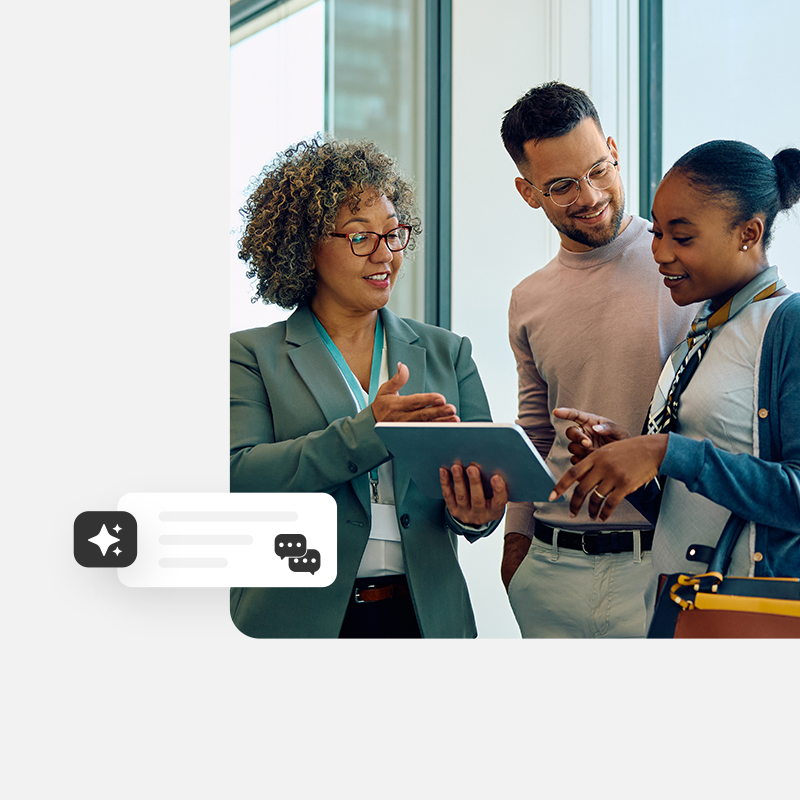In today’s work environment, a multitude of SaaS platforms are deployed to help employees manage their everyday tasks. Sales teams use Salesforce, Engineering and IT use JIRA, Project Management uses MS Project, other teams use Asana or Trello and so on. The key issue is that none of these groups have a common method for sharing these tasks beyond their teams in order to drive cross-organizational collaboration. The data stays nested in each respective platform and is only available to the teams that are using it. This lack of transparency can create misalignment and duplication of work, ultimately leading to a high degree of inefficiency (and beloved processes).
At BetterWorks, we believe goals can be the common thread to bring this task level information together. Rolling up task data into goals gives everyone in the organization insight into what is being worked on. We believe this becomes very powerful when marrying goals with technical tasks such as the ones tracked by Atlassian’s JIRA platform. Engineering and IT teams are often considered “black boxes” to outside groups, so putting task level information into the context of a goal gives other groups visibility on the work being done.
This is what we have set out to accomplish with our new JIRA integration, announced today. Users can now link JIRA issues to BetterWorks in order to automatically populate and update progress on goals. Below are some highlights of what is possible through the integration:
Search JIRA issues from within BetterWorks
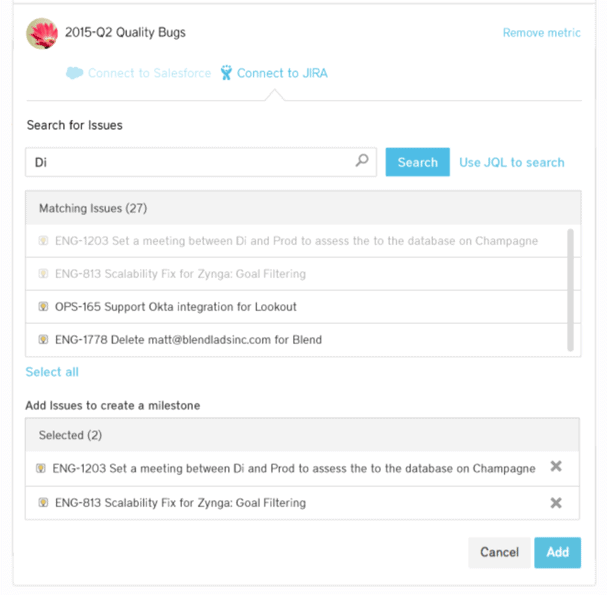 Users can search for issues within JIRA – using either a free text or JQL query – right from the BetterWorks platform. JQL, or JIRA query language, is JIRA’s advanced way of searching for specific issues. Not familiar with JQL? No sweat. BetterWorks will return helpful errors on any entered query to make sure you get on the right track. After searching for issues, users can select issues to contribute to the goal as individual or grouped issues. Once added, progress on the JIRA issue is automatically captured within BetterWorks and goal progress is updated seamlessly.
Users can search for issues within JIRA – using either a free text or JQL query – right from the BetterWorks platform. JQL, or JIRA query language, is JIRA’s advanced way of searching for specific issues. Not familiar with JQL? No sweat. BetterWorks will return helpful errors on any entered query to make sure you get on the right track. After searching for issues, users can select issues to contribute to the goal as individual or grouped issues. Once added, progress on the JIRA issue is automatically captured within BetterWorks and goal progress is updated seamlessly.
Automatically populate a goal with a JQL query
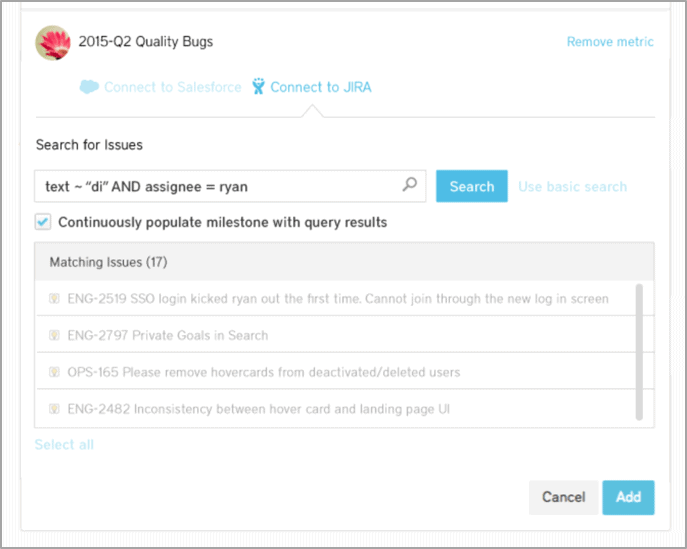 We know that all engineering or IT tasks are not necessarily assigned at the beginning of a business planning period, so it may be tough to link all of the related issues in JIRA to a goal during the initial goal creation. That’s exactly why we built the capability to dynamically populate a goal’s milestones based on the issues found within a JQL query. Any JIRA issue that falls into the query at any point in the future will automatically update the current and target value of the goal in BetterWorks.
We know that all engineering or IT tasks are not necessarily assigned at the beginning of a business planning period, so it may be tough to link all of the related issues in JIRA to a goal during the initial goal creation. That’s exactly why we built the capability to dynamically populate a goal’s milestones based on the issues found within a JQL query. Any JIRA issue that falls into the query at any point in the future will automatically update the current and target value of the goal in BetterWorks.
Linking to JIRA
Getting JIRA issues into BetterWorks to provide context is really helpful, but additional details may be required for times when users want to dig deep into each task. Sometimes, we want to go right to the source. Fortunately, the JIRA integration supports this exact use case. 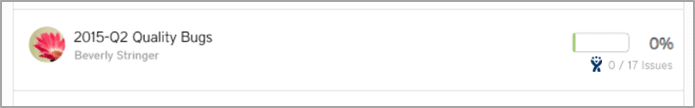
After a user links a goal to issues within JIRA, a JIRA logo will appear next to the goal. The JIRA logo is a link to a JIRA search result page with all of the tasks assigned to the goal. When the user lands within JIRA, they will see a list of all the issues to allow them dig deeper at the task level.
Similar to our Salesforce integration, the JIRA integration is completely native and not a connector offered through a middleware platform. BetterWorks is connecting directly to JIRA (via Atlassian APIs), enabling a more feature-rich, seamless experience for our users. We are really excited about this integration, and know it will dramatically improve cross-functional coordination between any groups using JIRA and the rest of your company. With the BetterWorks + JIRA integration, JIRA is no longer an island in an ocean of SaaS products. The coolest part? This is only the beginning.
Are you a customer and can’t wait to get your JIRA issues linked to BetterWorks? Just contact your Customer Success manager to get started.
Are you an engineering or technical leader trying to figure out how to get your team more aligned and exposed to the broader organization? Reach out to us at hello@betterworks.com!